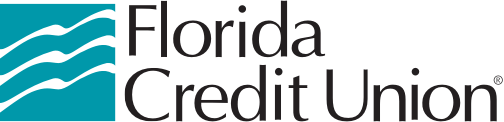Never miss important updates like notifications for eStatements, cleared checks, upcoming payments due, deposits, withdrawals, and more. You can even get notified when your CDs are ready to mature.
To receive or change notifications, update your account alerts in FCU Anywhere Online and Mobile banking:
- Desktop: Navigate to the Accounts tab > Account Alerts
- Mobile: Navigate to More ..., then select Accounts > Account Alerts
Our goal at FCU is to become more eco-friendly. We offer paperless statements to help save the environment. Make the switch today!
In FCU Anywhere Online and Mobile banking, navigate to Accounts > View Statements to change your subscription settings.
If you don’t know your password, enter your username and then select the Forgot Password? link. From there, follow the instructions provided.
If you're locked out, please call toll free 1-800-284-1144 during normal business hours or visit any Florida Credit Union branch for assistance.
To change your password, you must first log in. Then:
- Desktop: Select the arrow to the right of your name, then choose Settings. Navigate to the Security tab and choose the pencil tool next to PASSWORD
- Mobile: Select the person icon at the top right of the screen, then choose Settings > Security > PASSWORD
Turn your card on or off as needed. If you temporarily misplace your Florida Credit Union debit or credit card, you have the capability to freeze your card while you search. Use this feature for financial protection – from fraud and even overspending!
Access Card Management in FCU Anywhere Online and Mobile banking under: Tools > Card Management.
Protection for Your Accounts
We have designed and installed layers of security to protect your account information, as well as your devices. These include automatic sign-off, encryption, firewalls and password lockout.
- You can be assured of our site’s security by checking to see the “https:” in our URL; the “s” signifies a secure site. You can also check for the padlock on the Status Bar.
- When you set up online banking, you'll be asked to enter a temporary verification code. Once entered, your account is protected with Multi-Factor Authentication.
- Remember to log-off at the end of each Online Banking session. We recommend clearing your cache and history files after you log off.
Please visit our Account Security page for a more in-depth description of our security features.