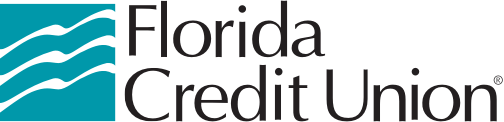FCU Debit Cards
Your Visa® debit card goes hand-in-hand with your checking account
There's nothing more convenient than a debit card and it's much safer and easier than carrying cash or writing checks. Purchases are deducted automatically from your FCU checking account.
Enjoy easy cash access from thousands of locations. With a network of thousands of ATMs and a top-notch online and mobile banking platform through FCU Anywhere, you stay in control of your money.
Turn your cards on and off, set budget limits or report lost, stolen, or damaged cards right from your device.
With instant issue cards, you can get immediate access to your money when you open your account.
Tap to pay and enjoy faster, easier, and more secure payments. Use wherever contactless payments are accepted.
Add your card to your digital wallet for added convenience
Visa® Debit Card Features
- Get cash at ATM locations, globally or through debit card purchases at most stores
- EMV chip protection for safer store transactions
- With contactless technology, your card information isn't shared with the merchant
- Pay in-store at the card reader, using your smartphone and Touch ID
- Covered against unauthorized transactions
- Pay online or in-app at checkout using Touch ID
Setup Your Debit Card
After receiving your new debit card in the mail, activate it using one of the methods below:
Activate with FCU Anywhere Online and Mobile Banking
1. Login to FCU Anywhere
2. Navigate to Tools > Card Management
3. Your unactivated card will appear under Setup Pending. Select Finish Setup, Card Activation, and then Activate Card. Once complete the card will now appear under “Active cards” and will be ready to use!
Activate by phone - call 888-333-9319
1. Enter your full debit card number.
2. Set a PIN for your new debit card.
Calling from the phone number that we have on file will skip a few steps.
Add your Florida Credit Union Visa® card to any one of your smartphone’s mobile wallet apps, whether it be Apple Pay®, Google Pay®, or a number of others. Once you do, you can pay for nearly everything just by scanning your phone.
Watch our digital wallet setup video or read the setup steps outlined in our blog post.
Set monetary limits, temporarily block a card and report a card lost, stolen or damaged card using Card Management. This is located in FCU Anywhere Online and Mobile banking by accessing the Tools menu > Card Management.
In Card Management, hover over the card you wish to work with and select Manage card. From here you can select Block this card to set a temporary block on your card. You can unblock the card at any time by selecting the same option.
Set monetary limits on ATM withdrawals and purchases: use Manage Card Controls.
Notify FCU about lost, stolen, or damaged cards: Select one of the options under Plastic Management to notify FCU and close the card.
Receive usage notifications: navigate to the Accounts tab > Account Alerts.
Additional alert options will be available soon, including customizable transaction alerts.
In addition to these features FCU offers fraud alert text messages, emails and phone calls for all members. When a transaction is blocked for being potential fraud, a text message will be sent to the cell phone number on file. Please update FCU anytime your contact information changes so we can reach you in the event of possible fraud.
How to Report a Missing FCU Visa® Credit or Debit Card
You can temporarily block a card or report a card lost, stolen or damaged. Our Card Management page located under the Tools tab in online banking allows members to be in full control of their cards! If you think you may have temporarily misplaced the card and want an opportunity to look for it, then you can temporarily block the card. Simply hover over the card you wish to work with and select “Manage card”. From here you can place a temporary block on your card by selecting “Block this card”. You can unblock the card at any time by selecting the same option. If you believe that the card is no longer in your possession, you can mark the card lost or stolen by selecting the Card Replacement option within Card Management. Alternatively you can:
Lost or Stolen Cards
If your Florida Credit Union Visa® debit or credit card
has been lost or stolen, please call 888-333-9319.
Additional Assistance for Lost or Stolen Cards
For additional assistance or information related to a lost or stolen
Visa® card or FCU debit card, please call 800-284-1144.
Debit Card FAQs
• Consumer Debit Point of Sale (POS): $5,000
• Business Debit Point of Sale (POS) : $10,000
• 15 transactions per day
In addition to these features FCU offers fraud alert text messages, emails and phone calls for all members.When a transaction is blocked for being potential fraud, a text message will be sent to the cell phone number on file. It is important to update FCU anytime your contact information changes so that we can reach you in the event of possible fraud.
*Please note: Limits under “Manage Card Controls” are subject to credit union defined loan and share limits. Limits cannot exceed approved loan limits.
DISCLOSURES
1. The Contactless Indicator mark, consisting of four graduating arcs, is a trademark owned by and used with permission of EMVCo, LLC.
ens in a new window) 2. If you received your new debit card at one of our branches you will not need to complete these steps as your card will be activated and ready to use up