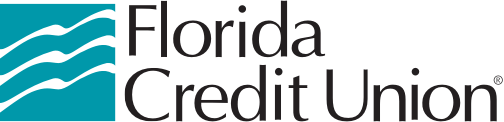Deposit a Check in a Snap!
Anytime. Anywhere.
Deposit checks from your phone – save a trip to a branch or ATM. All it takes is FCU’s free mobile app and a few quick snaps.
To prevent fraudulent activity, we ask that you sign up for the service. Simply call or send a secure message through FCU Anywhere.
Get the app:
Benefits of Mobile Deposit
Deposit checks directly from your mobile device into your qualified FCU checking or savings account – anytime, anywhere!
The photograph of your check isn't stored on your phone. Instead, they’re encrypted and stored within FCU database.
We streamlined the process so that it takes less than a minute to deposit your check.
Get Started with Mobile Deposit¹
Call or visit your local Florida Credit Union branch or send a secure request in FCU Anywhere online and mobile banking to sign up for the service.
Once your account has been set up for mobile deposits, you will need to:
Step 1
Download the free FCU Anywhere Mobile App. The app is available in the Apple Store® and Google Play® stores.
Step 2
Login and select Mobile Deposit.
Step 3
Check to make sure you have signed the check and “For mobile deposit only at FCU” is written on the back along with your account number.
Step 4
Take pictures of both sides of the check and follow the instructions provided. Review all information and then submit.
Mobile Deposit FAQs
Here are the system requirements for using the FCU mobile app.
- All iOS devices with a camera and last two major operating system versions
- All Android devices with a camera and operating system version 5.0 and above
- Personal checks
- Business checks
- Government/treasury checks
- Cashier’s checks
- Checks must be from a U.S. institution and in U.S. dollars.
Types of checks not accepted with mobile deposit.
- Foreign checks
- Travelers checks
- Money orders
- Savings bonds
- Convenience checks
- Checks made payable to names not on your account.
If you did not receive confirmation, your Mobile Deposit may not have been successful. Please contact FCU Member Support to determine your next step.
DISCLOSURES
1. Approval required.