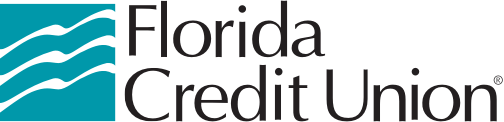Say Hi to Flora®
FCU's Virtual Employee, available 24/7
Flora®, our Virtual Employee powered by Artificial Intelligence, is available round-the-clock to help you quickly get answers to your banking questions!
Chat with Flora® on our website using the icon at the bottom right corner of your screen, by calling 800-284-1144 and pressing 1 when prompted, or through the icon appearing at the bottom right corner of your screen after you login to your account using FCU Anywhere online banking.
Flora® can answer common and frequently asked questions such as:
- How can I report fraud on my credit card?
- I forgot my password - how can I login?
- How do I apply for a loan?
- What is my account number?
- What is my account balance?
- When is my loan payment due?
Note that account specific and transaction information can be answered only after you login in FCU Anywhere or provide your phone PIN in a phone session.
Transact with Flora®!
Securely and easily manage your finances
Call Flora to check account information and perform common banking transactions without speaking to a representative. Flora can:
- Check your Balance: listen to your current balance
- Provide Recent Activity: listen for a list of recent transactions, withdrawals, or deposits
- Transfer Funds: move funds between your Florida Credit Union accounts
- Ask for Status: learn the status of a loan application, deposit or payment
- Make a Payment: make a payment using your Florida Credit Union account
- Ask for an Upcoming Date: find out when a payment is due or a CD is maturing
Where can I find Flora®?
Access Flora® four convenient ways!
Flora can be found on the bottom right-hand corner of the screen.
Call Florida Credit Union at 800-284-1144 and press 1 when prompted.
Login to chat with Flora using the icon at the bottom right-hand corner of the screen.
Login to chat with Flora using the messaging icon at the top of the screen.
Flora® FAQs
Phone:
- member number
- Phone PIN received at account opening
Need assistance with your phone PIN? Follow the phone prompts to reset.
FCU Anywhere online and mobile banking:
- username
- password
- What is my checking account balance?
- What is my recent transaction activity?
- I would like to make a transfer.
- I would like to make a loan payment.
- What is the credit union’s routing number?
- What is your mailing address?
- What types of products do you offer?
- How do I set up direct deposit?